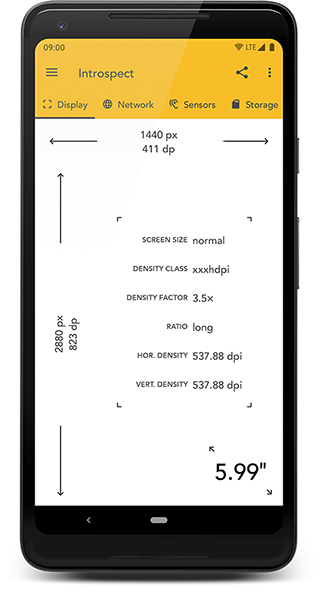DP/PX Converter
Calculate pixels (and other units) in DPs
This tool helps you convert pixels to and from DPs (density independent pixels).
-
Enter a value and unit to calculate the dimensions for the various DPI bins (ldpi, mdpi, hdpi, xhdpi, xxhdpi and xxxhdpi).
- Enter either a DP (density independent pixel) value or a PX (pixel) value below. If you use pixels, you can set the screen density that it currently displays on.
| at | compensating for user's font size at |
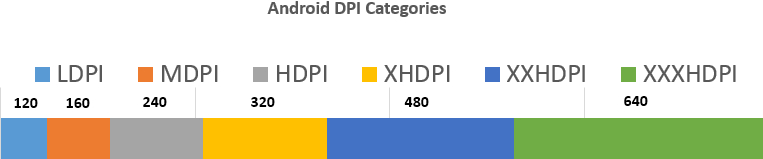
The values are calculated based on:
| ldpi | 120 dpi |
| mdpi | 160 dpi |
| tvdpi | 213 dpi |
| hdpi | 240 dpi |
| xhdpi | 320 dpi |
| xxhdpi | 480 dpi |
| xxxhdpi | 640 dpi |
Take special note of the nodpi bin; specifying resources using this qualifier specifically instructs the system to not scale resources, regardless of the current screen's density. The DP/PX converter above behaves slightly different when selecting this bin, as it treats the specified pixel dimension as DP.
Source:
More reading:
Android app
Introspect
If you want to know exactly how many dips you own phone has, and much, much more, get our app Introspect from the Play Store. Completely free, it shows you all there is to know about your phone and has some useful tools for developers.